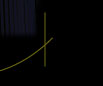|
How to Begin PlayingIf you do not have a Skotos account, create one to begin playing The Eternal City immediately. Otherwise, choose you preferred game client below. NOTE: If you have several characters/accounts and are having trouble switching between them, go here and LOG OFF; then log back in with your appropriate character/account. Orchil Client
Our most modern browser, the Orchil Client. Be aware, this one is definitely still beta. Seriously. Flash Client
For almost all browsers out there, we have a Flash based client. Cookies must be enabled for authentication purposes. The below clients require a specific browser setup. ActiveX Client
If you are using Internet Explorer on a Windows® platform, you have the option of using the ActiveX Client. Cookies must be enabled for authentication purposes. Zealotry Client
For users of the classic Firefox-style browsers we recommend the Zealotry Client, which works by installing an extension from our download page. Cookies must be enabled for authentication purposes. Requires Pale Moon browser. The below clients are definitely obsolete! 1024 x 768 Java Client
If your monitor supports 1024 x 768 pixel resolution, we recommend you play The Eternal City in LARGE SCREEN. 800 x 600 Java Client
Our minimum resolution is 800 x 600 pixels. We recommend you play The Eternal City in SMALL SCREEN if this is your highest resolution. |
||||||||||||||||||||||||||||||||||