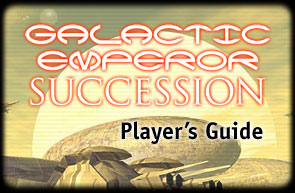 Playing Succession
Playing Succession
Though increasing the values of your assets and adding to your cash reserves are the twin goals of Succession, there are numerous strategies that can be used to reach these goals. Among the things that you must do to ultimately achieve victory are: accessing information, managing your assets, interacting with other players, voting for resolutions, and exploring the Palace.
Accessing Information
Before you can truly begin your campaign to become Galactic Emperor you should insure that your are plugged in to the galactic information cortexes. You may access your Yacht systems to retrieve certain information; within the Palace Minor additional information can be accessed by using your data lens.
Using Your Yacht Systems
Valuable information is available from within your Yacht.
The Worlds information pod takes you to a screen which depicts the colonies you have under your control. From here, you can view the names and worth (in votes) of each of your colonies or select a world for specialization if you have enough specialists to do so. Whenever you specialize a world, you will receive 3 new specialists of random types as your holdings become popular and attract new immigrants.
The Power information pod will allow you to see the current Prestige scores of the top-scoring Archons in the current game. In the future, this will also allow you to view Dynasty scores from past games and a listing of past Emperors.
The Intel information pod – the large image of Principality in the bottom center of the screen – will allow you to see the same data which is available from your Lens in the Palace. The War button will show you the latest progress in the Artifact Wars made by both sides. The Votes button displays pertinent information to recent resolutions and votes carried by the Council. The Assets button informs you of the state of your assets, especially in cases where they have been the subject of Vl'Hurgh attacks. The Palace button displays information pertinent to events in the Palace Minor itself such as faction meetings.
The Fleets information pod – which can also be accessed from the Intel information pod's Fleets button – displays the location and number of ships remaining in each of the Imperial and Vl'Hurgh fleets. Each fleet status indicator shows the number of ships remaining in that fleet, whom they are engaging, in which race's space they are located, and what Archons' assets, if any, they are threatening.
The Voting information pod will allow you to choose between casting your vote for or against those resolutions which are waiting for votes, or creating your own resolutions. Casting votes is relatively simple: read the resolutions as they appear and vote yes or no on each one. The process of creating resolutions is somewhat more complicated and is discussed in a separate section below.
The Palace information pod will take you into the Palace Minor, where you may interact with other Archons to form factions, trade specialists, make deals, endorse resolutions, and bring your resolutions up to vote.
Using Your Data Lens
Inside the Palace Minor you will need to rely upon your data lens for all the latest news. It can be tuned to a number of different channels – ranging from information on voting to the war. It can also be used to measure the prestige of other Archons.
While in the Palace Minor, type lens help to get the complete listing of data lens commands.
General Commands. The lens is a powerful multi-purpose data device. Two general commands allow you to focus your lens and send messages. Type lens focus <item> in order to receive more information on that item. Type lens send <archon> '<message>' to send a message to that Archon.
Channel Modes. You can also listen to a number of information channels, each of which regularly reports different news. These channels provide real-time versions of the data you can access via your Intel pod on your Yacht. Switch between these channels by typing lens <channel>. There are five channels: assets, notes, palace, votes, and war. The assets channels lists events that have affected your resources; the notes channel is a place for you to write your own general comments on the succession; the palace channel details upcoming meetings within the Palace Minor; the votes channel describes which resolutions have been brought to vote, failed, or passed; and the war channels updates Archons on the latest happenings in the Artifact Wars.
Whenever you switch to a channel, you'll see all of the current messages in that channel. You can see them again at a later time by typing lens view. You can erase messages in a channel by typing lens erase all or lens erase <#> to erase a specific message. Finally, you can add notes to your current channel with the lens add <note> command.
Voting Information. Two last commands provide information relevant to voting. The lens prestige commands lists the most prestigious Archons in the game while the lens history <archon> command lists how an Archon has voted in the past.
Trade
Although becoming the next Galactic Emperor is the goal of the Archons in Succession, this cannot be accomplished by votes and politics alone. You must also trade with other Archons for the specialist workers required to turn your general colonies into specialized colonies.
You can find out how many specialist workers you have of the various types by typing 'inventory' while within the Palace Minor. Note that it takes five specialists each of two different types to make a specialized colony. The formulas for the different types of colonies are as follows:
- GARRISONS require 5 Laborers and 5 Military Specialists.
- INDUSTRIAL CENTERS require 5 Laborers and 5 Engineering Specialists.
- ARTIFACT WORLDS require 5 Laborers and 5 Psi Specialists.
- DEFENSE OUTPOSTS require 5 Military and 5 Engineering Specialists.
- INTEL WORLDS require 5 Military and 5 Psi Specialists.
- SHIPYARDS require 5 Psi and 5 Engineering Specialists.
When you are interested in trading with another Archon, use the 'trade' command. The syntax for this command is, generally speaking, "trade (archon) # (specialist type) for # (specialist type)", but you may specify combinations of types of specialists by using the word "and". The specialist types are military, psi, labor, and engineering. Some valid examples: 'trade Morur 3 labor for 4 psi'; 'trade Morur 3 military and 1 psi and 3 labor for 2 engineering and 9 psi'. Use 'trade accept <playername>' to accept a trade, or 'trade decline <playername>' to decline one. Typing 'trade' by itself will give you in-game instructions.
Note that the trade command does not restrict you from offering or asking for more specialists than you have, though it will prevent you from actually making such trades. This can be used to bluff or misdirect your opponents. Once the trade is executed, your inventory of specialists will be adjusted to reflect the trade.
Defending Against the Vl'Hurgh
In the normal course of events, the Imperial Fleets defend the Empire at the strategic direction of the Emperor. With his assassination, however, it is up to the Archons of the Council to vote on the strategic deployment of the Imperial Fleets.
Each Imperial Fleet may be assigned to attack any one of the Vl'Hurgh fleets which are threatening the Empire. There is no limit on how many of the Imperial Fleets can attack any single Vl'Hurgh fleet at one time; but it is necessary that the Archons all agree on the strategic deployment of the fleets. This requires the introduction and passage of the appropriate resolutions.
Meanwhile, the Vl'Hurgh will be attacking the Empire. The Vl'Hurgh don't have any concern for the hegemonies which are the administrative districts of the Empire; they concentrate their attacks in the ancestral racial dominions of the four Ruling Races: Grune Space, Iyali Space, Thrile Space, and Sorvu Space. Their strategy seems to be to attack the most successful Archons first; it is assumed they have spies placed in various places throughout the Empire feeding them information. They will destroy a planet in one Archon's system and then move to another system; they will retreat and attack a different sector of space if the battle seems to be turning against them. Thus it is vital that the Archons quickly vote on an effective strategy to combat the Vl'Hurgh, for the benefit of all.
Factions
The four races of the Empire each have established political factions which tend to guide their political thinking: the Grune Tribal Council, the Iyali Prime Factor, the Sorvu Collective, and the Thrile Psicabinet. However, as is often the case during turbulent times such as this, new factions of mixed racial composition form all the time.
Players may invite other Archons to form a new faction of their own making at any time. The command to do this is form <factionname> with <playername>. Your target then has the option of typing <form accept>, in which case they will leave their old faction and join your new one, or <form decline>, in which case they will turn your offer down and remain in their existing faction. Inviting Archons into your current faction is simpler; you merely type invite <playername>; your target types invite accept <playername> or invite decline <playername>, depending on their preference in the matter. Typing 'form' by itself will give you in-game instructions.
When you join a new faction, however, you are abandoning your old faction and the benefits which go along with it. The details of how factions affect your Prestige score are covered in 'Winning Succession', below.
Ideally, factions are comprised of Archons with similar political goals. They group their votes together in voting blocs. Most Archons will include a note on their faction affiliation in the notes on their resolution so that co-faction-members can easily recognize it and decide whether or not to support it. How you play your faction affiliation is ultimately up to you.
Creating Resolutions
The first step in the resolution process is to write a resolution. This is done through the Voting pod on your Yacht. You'll see that there are six broad types of resolutions possible:
Imperial Ballot. This resolution specifically adds (or removes) an individual from the ballot for Emperor. On Friday night at 8:00PM EST, the ballot is closed. The four Archons with the highest prestige scores, if they have not already been voted onto the ballot via this sort of resolution, are automatically added to it, and voting for Emperor begins.
Electoral Resolutions. At the start of the game each Archon has 11 votes: one per each of his or her ten generalized colonies, and one for the title of Archon. Additionally, the initial voting values of the different kinds of specialized colonies are set at two each, and the titles of Exarch, Panarch, and Overlord are worth two, three, and four votes respectively. Electoral resolutions can change these values. Archons might determine that shipyards are more valuable to the Empire than Industrial Colonies, and make such colonies worth more votes to those Archons who have produced Shipyards. Archons may decide to reward those who have achieved higher titles, as well, by increasing the number of votes such titles grant their holders. The values of both specialized worlds and titles may also be reduced using this resolution type as well.
Promotions. There are four levels of nobility within the Empire – Archon, Exarch, Panarch, and Overlord – all of which are collectively referred to as Archons. Each level of nobility carries with it increased prestige and increased voting power. Archons earn these titles by specializing their generalized colonies for the use of the Empire. Promotion resolutions may increase or reduce the number of specialized colonies that an Archon must control to achieve a higher title. When these resolutions are passed, all Archons who control the required number of worlds are immediately promoted according to the new requirements. However, Archons who hold a higher title when the requirement is increased will be NOT be demoted by these resolutions. One strategy might be to lower the requirement temporarily to gain the voting power of a higher title, and then raise the requirement so that others cannot do the same thing as easily.
Fleet Movement Resolutions. This resolution type determines the strategy the Imperial fleets will use in the fight against the Vl'Hurgh. Resolutions may be made to change the target choice for any of the Imperial Fleets using this screen; when such resolutions pass as votes, the Imperial fleets will immediately move to engage their new target.
Fleet Transfer Resolutions. These resolutions allow Archons to re-distribute ships between the different Imperial fleets. Note that you may not completely dissolve an Imperial fleet in this manner.
As you consider different resolutions, you'll have to determine which ones will help you the most and your opponents the least. Select carefully; the number of resolutions you can create is limited.
After you create a resolution you should enter the Palace. The resolution will appear as a shard in your inventory. You can add an argument to the resolution with the command: write on shard "<argument>". You can later change the argument with the same command.
Creating Slates
Sometimes you will want to combine multiple resolution shards into a single combined shard – allowing Archons to vote on a number of issues at once. You may choose to do this because you have multiple issues that you think will have a better chance of success if they are voted on at the same time. More likely, you will decide to do this because you have negotiated with an ally and have agreed to support each others' resolutions. Combining multiple shards into one slate is an excellent way to guarantee the mutual support of some widely different issues.
Each shard has a button on it that toggles between combinable and noncombinable mode. All shards start off in noncombinable mode. If you want to combine two shards into a single slate you must push the combinable button on each shard while they are both in your inventory.
> push promotion shard's button
The shard is now combinable.
> push movement shard's button
Juroff's slate arrives.
Shards have combined to form a slate.
> examine my slate
You begin to examine Juroff's slate.
The shard has no endorsements, and is in uncombinable mode.
It does not have enough endorsements to bring to a vote.
> read my slate
This is a slate with the following items: ** A resolution by
Juroff, to legislate that nobles need seven new specialized
colonies to be promoted from Archon to Exarch. ** A resolution by
Juroff, to engage Vl'hurgh 1 with the Imperial 1.
Note that your new slate will be in uncombinable mode afterward.
Three important warnings:
- Make sure that you have no other shards in combinable mode in your inventory before you push the combinable button. If you fail to do so you may end up with weird things combined in to your slate.
- Be aware that you will lose all endorsements when you combine shards into a slate.
- Be aware that if you add arguments to your slate, you will lose arguments written on the original shards.
You can continue combining resolutions and slates ad infinitum. Just push that combinable button on your resolution or slate.
Once you're happy with your combined slate (or have determined that your single resolution is fine on its own) you'll want to move on to the next step: getting your resolution endorsed.
Endorsing Resolutions
After you've created a resolution, you'll need to get it endorsed. This is usually done by traveling the halls of the Palace Minor, speaking to other Archons and convincing them that your resolution is in their best interest. An Archon can read your resolution with the command read <playername>'s <shardtype> (shard|slate). He can endorse your resolution with the command endorse <playername>'s <shardtype> (shard|slate). For example: read Juroff's promotion shard, endorse Juroff's slate.
To become fully endorsed a resolution must gain the endorsements of either 50% of the Archons in the Palace Minor at the time of its creation or 10% of the Archons who have entered the Palace Minor in the last 24 hours, whichever is less. You'll be notified when a shard is fully endorsed. You can also examine a shard to see its current endorsement status.
Fully endorsed resolutions can be submitted for vote in the Council Chamber, located immediately above the Hall of Emeralds. You should place the shard in the Voting Column with the command put shard in column.
Getting Resolutions Passed
At the moment you submit a resolution for vote, the game will calculate the total voting power of all Archons who have logged into the game over the 24 hours prior to your submission. In order for a vote to pass, it must either (A) receive more than 50% of that number of votes either for or against, at which time it will immediately pass or fail, or (B) after 24 hours, your resolution will pass or fail based on the majority of votes on either side.
All votes are made by using the Voting pod in your Yacht Bridge. You should check it occasionally to see what new resolutions have appeared. You'll find that some resolutions are clearly in your benefit and should be voted "yea", while other votes are clearly to your deficit and should be voted "nay". However, there are probably also other votes which might not do you too much good or harm. You should consider these bargaining chips. Go into the Palace Minor and see what you can get in exchange for voting on these neutral issues.
Exploring the Palace
Usually an Archon's main goals in the Palace are to gather allies, trade specialists, form factions, seek endorsements for their resolutions, and politic for the passage of their resolutions. However, the Palace is a vast place and through exploration Archons can find many more interesting features.
Among the unique features of the Palace are: personalized rooms for the most prestigious Archons along the four racial promenades; the council room; the throne room; and an Imperial Yacht which on occasions travels down to the Palace Major.
The Palace will become more fleshed out as the Beta test of Succession continues.
Ending the Game
At 8:00 PM PST each Friday, the initial machinations end. The four rulers with the highest prestige, and any who have been voted on to the Imperial Ballot – are selected as candidates to become the next Galactic Emperor.
Each candidate and his loyal allies must spend the next day trying to win the vote of fellow rulers.
Each Archon should vote before 8:00 PM PST Saturday for his own choice of Galactic Emperor. In the end one candidate is selected, and he will be coronated as the next Aegios of a Million Suns. Choose carefully when you vote. Even if you cannot become Emperor, selecting a candidate from your Faction or from your race can help to bring new riches to yourself.
Though there is only one Galactic Emperor, other players can be winners as well. After the Galactic Emperor is chosen, and takes over rulerships of the Core Suns, the six other Archons with the highest net worth will be selected to rule the other six Imperial Hegemonies.
Galactic Emperor: Succession will maintain Hall of Fame scoreboards, so you'll always be able to see the past rulers of the galaxy and the players with the highest ratings. You'll also be able to monitor your own average prestige, and see it rise and fall as the weeks progress.