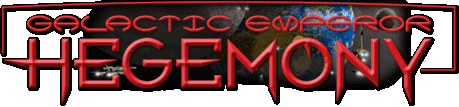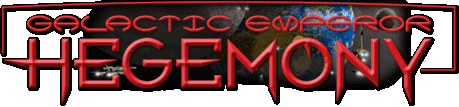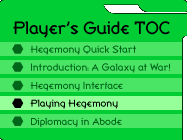 Playing Hegemony Playing Hegemony
Now that you've read about the Hegemony interface, you could probably start playing the game if you wanted to. The following section offers details on how everything works, precisely, and gives some more advice on how to play (and enjoy) the game.
A Galaxy of Stars
The whole game of Galactic Emperor: Hegemony is about stars. Or, more precisely, taking stars. At the end of the game you want to have the most stars, preferably all of them. If so, you can say you're the winner.
You're going to start the game with one star — your homeworld. It's usually one of 150 populated stars in the galaxy. There are eleven other homeworlds out there as well, belonging to those other Overlords that think the galaxy belongs to them. You're going to have to prove them wrong. An Overlord's homeworld is named after him. Other stars will have different names, depending on the type of game you're playing in.
In a regular game all other stars will be named with short titles like "C3" and "E7". If you capture a star before its been named properly you'll have the opportunity to rename it with the Rename Star button. In a trial game all of the stars will instead be prenamed; you have to become a subscriber to Skotos if you want to exercise your creativity! Each star also has two base stats, which appear to the right of the star in the galactic display, separated by a colon. They are "wealth:ships". Wealth shows how much money you earn from the planet each day. It varies between 1 and 10. Ships shows the total garrison of ships currently stationed on that planet.
When you start a game of Hegemony you'll find yourself surrounded by neutral stars, controlled by Overlords who have not yet perfected the Pinpoint Drive technology. These planets will typically be garrisoned by 2-20 ships. You'll want to take out as many of these as you can when you start to the game, to increase your daily wealth and thus give you the opportunity to buy more factories, build more ships, and take over more planets.
Just don't overextend yourself. You'll lose ships attacking those neutral planets, but the real fireworks won't begin until you meet your interstellar opponents.
Remember that you can always use the System Info button to look up information on planets. This is useful if you've lost a planet and are considering regaining it. Through this menu you can look up how many factories it had when you last held it, what it wealth was, how many fleets your enemy attacked with, etc.
Space Stations
Space stations are a very special type of planet. They can be bought through the Purchase button, but you probably won't want to do this until late in the game, because they're expensive. When you purchase a space station, you convert an existing planet.
Space stations are effectively planets that move. Their rate of movement is 3x slower than your ships, but they'll get around as the game progresses. When you want to move a space station, just go to the Dispatch button. You'll be able to select a space station to move, and then will get to move it in a cardinal direction, up to your maximum range. Space stations can be stopped once they're moving, unlike fleets, but they'll always complete their current parsec of travel. Fleets can continue going to and from space stations even when they're moving.
The fact that Space stations can move offers many strategic possibilities, among them: (1) you can use them as mobile fleet carriers, pushing a factory world deep into enemy space; (2) you can use them in the opposite fashion, to get a recently won factory planet out of enemy space; or (3) you can use them to bypass or create choke points.
Space stations can also be used to destroy enemy planets. If you run a space space station into another planet, both will be destroyed. Death shields do not protect from space stations run amok. If you see a space station pointed at one of your worlds, your only chance is to take over the station and stop it before impact (or else turn your planet into a station and flee).
Ships & Technology
The whole game of Galactic Emperor: Hegemony is also about ships. Or, more precisely, building ships. At the end of the game if you've been the most cunning in balancing your ship building and your technological advancements, you'll probably find you have the most stars too.
You'll start a typical game with 250 ships, all stationed on your homeworld. These are the ships that you'll want to use to complete your initial expansion. All ships are affected by three factors which may be wound in the "Technology & Cash Information" portion of your display. They are:
- Battle — How good your ships are in combat. In a typical game, battle starts at 100 and goes up to 500. Extra battle may be purchased, but it also increases every time you lose a fair number of ships in combat. A ship with a battle of 200 is twice as good as a ship with a battle of 100; a ship with a battle of 500 is five times as good as that 100 battle ship.
- Range — How far a ship can travel, in parsecs. A parsec is the distance between two adjacent points on the grid in the galactic display; you'll find that nearby planets are usually between 3 and 6 parsecs distant. In a typical game, range starts at 6 and goes up to 15.
- Speed — How fast a ship can travel, in hours per parsec. In a typical game, speed starts at 3 hours (3:00) and goes down to 1.5 hours (1:30). This rating is based on real time. If you jump a ship 5 parsecs and your speed is 3:00, it will be 15 hours before the ships arrive.
There are four ways to move ships in Hegemony:
- Starting Orders — These are only accessible before the start of the game. In the area normally used for fleet reports you'll find a list of all of the planets that you can initially reach from your home planet. Simply choose how many ships you wish to send to each planet and Update your list. As soon as the game starts, they'll be off.
- Dispatch — This is the most common method for sending ships, accessible by the Dispatch button on the Command Pad. Simply choose the star to send ships from, the star to send ships to, and the size of your fleet. There are a number of ways to determine if you have enough range to reach from one star to another. If you click on the galactic display and hit "r" you'll be able to see the range of your fleets with nice little circles, and thus what planets you can reach without increasing your range. You can also mathematically calculate the distance between two stars by clicking the Distance Calc button. Finally, if you use the new map (accessible via Settings) you can simply click on two stars to see the distance between them).
- Standing Orders — These make sure that your ships keep moving even when you're not there. You can modify standing orders through the Orders button in the Command Pad. This will let you list a minimum garrison and a destination star for each system you own. A nearby map clarifies all of your orders. If the number of ships at the star with the standing orders exceeds the garrison by a certain amount (typically 10 ships) then the excess ships will be sent to the destination. Standing orders are invaluable on factory planets, to ensure that new ships get sent on immediately. They are also typically used to form supply lines from your protected interior planets to the front lines.
- Advanced Orders — These work identical to Standing Orders and are also available through the Orders button in the Command Pad; they apply to planets that you are currently en route to. In addition, if you activate Advanced Orders (through the checkbox on their page) if you lose a planet, then recapture it, your Standing Orders will immediately be restored. The Recoverable Orders aspect of Advanced Orders allow you to ensure that your supply lines stay up and running even during war, while the full Advanced Orders allow you to plan one step ahead, listing what planets ships will move on to once they've already taken the planet they're currently aimed at. Again, they're useful if you're offline, particularly if you're offline when a fleet is expected to arrive.
Combat: Fighting Other Ships
Clearly you're not going to be able to take over the galaxy without some combat. At first you'll be fighting battles with those nearby neutral Overlords, but within a few days you'll be expanding into the space of other Overlords with Pinpoint Drive technology.
A combat occurs whenever a fleet of ships arrives at at a star controlled by enemy forces. In general if two equal-sized fleets with the same battle score fight each other, the defender will win slightly more than half the time. However, there are a few additional factors:
- Offensive Outnumber Bonus — If the attacker has twice as many forces as the defender he gets a 20% bonus.
- Defensive Outnumber Bonus — If the defender has twice as many forces as the attacker he gets a 20% bonus.
- Defensive Homestand Bonus — If the defender is defending his home star he gets a 50% bonus.
The exact formula for combat looks like this:
Attacker's Combat Total = (# of ships) x (Battle) x (Random Factor between .8 and 1.1) x (1.2 if outnumbering by 2x)
Defender's Combat Total = (# of ships) x (Battle) x (Random Factor between .9 and 1.1) x (1.2 if outnumbering by 2x) x (1.5 if defending homeworld)
The Overlord with the higher total wins the battle but loses a proportionate amount of his fleet; the Overlord with the lower total is wiped out.
Example: Filber (battle power 135) attacks star system Marrac with 75 ships; he gets a random multiplier of .81. Marrac is owned by Rupes (battle power 100) who has 30 ships there; he gets a random multiplier of 1.08.
Filber's Combat Total = 75 ships x 135 battle x .81 random x 1.2 for outnumbering = 9481.5
Rupes' Combat Total = 30 ships x 100 battle x 1.08 random = 3240
As would be expected from the fleet sizes, Rupes loses. Still, he takes about as many ships with him as he possibly could. The number of ships lost by Filber are based on the ratio 3240 / 9481.5 = 34.17%. Filber loses 26 ships total, leaving him with 49.
Factories: Building More Ships
As you fight combats, you'll lose ships and your initial fleet of 250 will begin to dwindle. This is why you must build factories — to replenish your forces. Factories are built at stars. The total number of factories at a star will be visible on the galactic display, directly under the star. Each factory will produce one ship a day.
In a typical game factory production occurs once a day. By clicking the Purchase button you can see when ships are produced in your current game. All of your ships will appear at that same time each day. Warning: production time shifts with American daylight savings time.
Factories tend to be chief targets in the war for the galaxy. Thus, you should make sure you defend your factories well. There are many philosophies for doing so. Some players build all of their factories on their home planet, to take advantage of the 50% home planet defense bonus. Others scatter them across numerous stars, to defend them from death probes. Some build them right on their opponents' front lines, to increase the number of ships they have readily available for combat. Some hide them in planets behind their home planet which are less likely to be attacked.
Use your best judgement, but be sure to build factories when you have money and be sure to defend them well, particularly just before daily production.
Wealth & Purchases
The element that connects ships to stars is wealth. Every star you take has a wealth factor. Your home planet will be a 10 while the other stars you conquer will typically be between 1 and 9. This is the amount of cash that the star produces each day.
Once more day, production occurs. Then is when you receive the wealth from all the stars you currently hold and each of your factories produces one ship. Currently, production occurs at 10am Pacific Time. Adjusting for Daylight Savings Time that's either 1700 GMT or 1800 GMT at different times of the year.
Once you get your daily production wealth you can turn it into factories which will build ships which can be used to take new stars ... It's a wonderful cycle.
Cash can also be used for a variety of other things, all available through the Purchase button in your Command Pad. The following are the costs in a typical game:
- Factories — $5 each. Builds 1 new ship.
- Ship Speed — $20 each. Reduces ship speed by 5 minutes/parsec.
- Ship Range — $5 each. Increases ship range by .1 parsec.
- Ship Battle — $10 each. Increases ship battle by 1.
- Spy Shield — $30 each. Protects one star from spy probes.
- Death Shield — $200 each. Protects one star from death probes (but not runaway space stations).
- Space Station — $200 each. Turns one star into a space station.
Two additional purchases are not found on the Purchase button, but rather under Spy Probe and Death Probe:
- Spy Probes — $10 or $20 each. Spies on one star.
- Death Probes — $200 or $400 each. Destroys one star.
You will also notice interest accruing on unused cash that you have. This interest will accrue once a day, at the daily production.
Spy & Death Probes
There is one last minor system in the game of Hegemony: probes. There are two types of probes, spy probes and death probes, and in return there are two types of shields, spy shields and death shields.
Spies
Spy probes are used to gain information on a planet. They are launched from the Spy Probe button and are dispatched much like fleets. There is an option to double the range of a spy probe for double the cost. Spy probes always go at twice your normal speed.
If a spy probe encounters a planet without a spy shield it is successful. You will see factory, wealth, and fleet information about the spied planet in your Newswire. Your opponent will not know that he was probed.
If a spy probe encounters a planet with a spy shield it is unsuccesful. You will see that your spy probe was blocked. Your opponent will see that you tried to spy on him.
Death
Death probes are used to destroy a planet. They are often used on home planets, factory worlds, stars where fleets are massing, or stars that are part of a route of attack. They are launched from the Death Probe button and are also dispatched much like fleets. However, you must enter the destination planet twice and release the safety in order for them to go off. There is an option to double the range of a death probe for double the cost. Death probes always go at twice your normal speed.
If a death probe encounters a planet without a death shield it is succesful. Everyone in the game will see that the star was destroyed, but not by whom.
If a death probe encounters a planet with a death shield it is unsuccesful. You will see that your death probe was blocked. Your opponent will see that you tried to destroy his star.
As discussed under "A Galaxy of Stars", space stations can be used as an alternative to death probes; stations can't be stopped by death shields, but they can be halted if the station is taken over.
The Art of Diplomacy
Although not a game system, per se, you almost guarantee yourself a loss in a game of Galactic Emperor: Hegemony if you do not conduct diplomacy. There are two main routes for diplomacy in the game.
- Online Diplomacy — Accessible via the Diplomacy button. Allows you to exchange messages and money with other Overlords in-game. Be sure to watch for a notice on the main page that you've received new diplomacy. Even before the game starts, you'll want to log in at least a couple of times a day to access your messages.
- Abode — Accessible at http://hegemony.skotos.net/cgi-bin/se-usermgr.cgi?viewAbodeList or via the "Play Now" button. Allows you to talk with other Overlords about strategy or diplomacy, live.
There tend to be two types of major agreements in Hegemony:
- NAPs — Non-Aggression Pacts. These are agreements between Overlords that they will not attack each other without giving warning first. The warning is usually 24 or 48 hours in advance. Some people instead write NAPs for a set amount of time from game start (ie, 7 days).
- Alliances — True unions between Overlords. These are agreements between Overlords that they will not attack each other throughout a game, and indeed will help each other to accomplish their common goals.
An excellent discussions of NAPs and Alliances also appears in the Hegemony forums.
Usually you want to engage in some diplomacy with a few other Overlords before the game starts. If you sign some NAPs and form some alliances you'll have the best opportunity to emerge victorious. If you try and go it alone you will probably be bitterly defeated early in the game.
You should alway consult the players' directory, linked in to each player via the Player Stats button before deciding on a NAP or alliance, as a player's directory page may include comments on how trustworthy a player is. At the end of any regular game you will have the opportunity to rate the other players in the game, giving you an opportunity to reward your friends and punish any who betrayed you.
Winning the Game
Ultimately the game is about forming a Hegemony — a state which will rule over others. The best victory you could gain is to take over the entire galaxy — all 150 stars. However, this doesn't tend to happen in regular games because of the necessity to form alliances in order to win the game.
At a low level you can consider yourself a victor if you manage to survive to the end of the game. Usually between 6 and 10 Overlords are wiped out completely between game's end.
At a higher level you can consider yourself a victor if you ended the game holding the most stars.
At the end of a regular game your score will be added to your statistics in the player directory and you'll have an opportunity to be added to the Hall of Fame, also linked from the Play Now page.
|